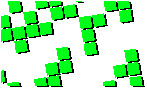
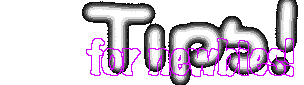
 NEXT PAGE
NEXT PAGE
 PREVIOUS PAGE
PREVIOUS PAGE
 CHEBUCTO CONNECTIONS HOME PAGE
CHEBUCTO CONNECTIONS HOME PAGE
Making your Profile
For this month and next month, I will be
writing on how to create your profile. I'll try to keep this as simple as
possible but it can still be difficult. If you have any questions, don't
be afraid to ask.
The very basics
Finding your profile
Your profile can be
found on CCN by typing "gfiles" without the quotes. Press enter (or
return) and then choose "public_html". In this directory, you should have
a file called "Profile.html". This is your profile. If you choose it,
there won't be much there - just your name and a link to send email to
you. If someone else wants to find your profile, they can do so by on
CCN, typing "gpeople" and then typing in your name. Off CCN, they can
access it by typing in the following URL:
http://www.chebucto.ns.ca/~zz999/Profile.html. Substitute "zz999" for your
log in name, and NO the little ~ thing is not a typo - it has to be
there.
Editing your profile
Once you are viewing your profile
you can edit it by pressing "e".
How to write stuff in your profile
You write stuff in your
profile using a programming language called the HyperText Markup Language
(HTML). HTML is made up of tags and normal English.
What on Earth is a tag?
A tag is just one of those weird little
things that start with a left angle bracket or a less than sign (<) and
end with a right angle bracket or a greater than sign (>). An example
of a tag would be <TITLE>. Tags are usually paired. In other words
there is a starting tag and an ending tag for the same thing. For
example:
<TITLE>Profile of somebody</TITLE>
As
you can see, the starting tag just has the name of the tag, and the ending
tag has a slash (/) and then the name of a tag.
Just type (sort of)
The best thing to do to create your profile,
is to just add onto the bottom of the what's already there. Just type
away, whatever you want to say about youself. The reason I put the "sort
of" in is because you can't just press enter (or return) to end a
paragraph. The reason for this is because HTML ignores "enters (or
returns)". You could press enter (or return) after every word if you like
- it still won't make any difference in the end result (although your
enter/return button will probably be worn down quite a bit more!). To end
a paragraph in HTML, you have to type in <P>. There is no such thing
as </P>, as this is the primary exception to the pairing rule.
Putting in links to other documents or web sites
To make a link
to another web site, you have to add this tag wherever you want the link
to appear in your profile:
<A HREF="http://name.of.site/directory/file">Name of the link</A>
Note that the http:// can be changed to ftp://,
file://, mailto:, or gopher://. There are also several others, but you
will problably never use them anyway. The directory and file are not
always needed, for example, here is how you would key in a link to
CCN's homepage:
<A HREF="http://www.chebucto.ns.ca/">Chebucto Community Net Homepage</a>
Next month
Next month, I'll show you how
to make lists, put in links to a certain section of a document, and some
other features. If you would like more information on writing HTML,
check out the Beginner's
Guide to HTML.
 NEXT PAGE
NEXT PAGE
 PREVIOUS PAGE
PREVIOUS PAGE
 CHEBUCTO CONNECTIONS HOME PAGE
CHEBUCTO CONNECTIONS HOME PAGE
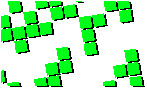 Chebucto Connections TIPS FOR NEWBIES
Chebucto Connections TIPS FOR NEWBIES
is edited by James Schofield
who is happy to receive Questions,
Comments or Suggestions.
If your browser does not support mail, write to James Schofield later at
ae828@ccn·cs·dal·ca
Last Month: March 1996
Next Month: May 1996