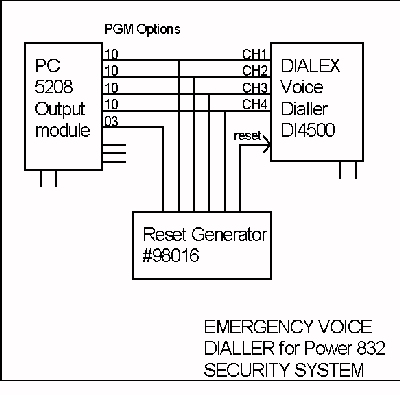
EMERGENCY VOICE DIALLER FOR USE WITH SECURITY SYSTEMS
INTRODUCTION
It is common for residential security systems to be monitored.
The security panel places an automatic phone call to a monitoring
station
when there is an alarm. The monitoring station then can call the
police or fire department as required. There is a monthly charge
to subscribe to a monitoring service.
An alternative to paying monthly security monitoring fees is to install a Emergency Voice Dialler. The dialler can be configured to call neighbours, your work number, and others phone numbers, including pocket pagers.
This document shows how a DELTA VISION - DIALEX model DI4000 or
DI4500
Emergency Voice Dialler can be interfaced to a DSC Power 832 alarm
panel.
Delta Vision DI4000
DI4500 Manual
DESCRIPTION
A PC5208 Low Current Output Module provide the signals for the Voice
Dialler. An optional (model 98016)
Dialler Reset Generator (Proprietary product) can be incorporated
to
reset the dialler when the alarm conditions have been cleared.
This
is useful in the case of false alarms. In this case, the Dialler
Reset Generator will terminate calls in progress as soon as the alarm
panel
is reset.
INSTRUCTIONS
The Output Module, Delta Vision Emergency Voice Dialler, and Reset
Generator connections are shown in Figure 1. Panel communications
wiring and twelve volt power (and ground) wiring are not shown.
The dialler is a DELTA VISION - DIALEX model DI4000 (2 channel) or DI4500 (4 channel) Emergency Voice Dialler. The unit is wired and programmed according to the manufacturer's instructions. When triggered, the dialler captures the phone line, dials the phone numbers, and plays the appropriate emergency message. Suggested messages are given. APPENDIX (Messages) Click here.
DSC type PC5208 Low Current Output Module PGM outputs provide the
control
signals for the Voice Dialler. (Other panel outputs will also
work.)
Up to 5 outputs are required to drive the Dialler. Up to 4
outputs
provide the trigger signals for the different emergency messages.
The last PGM output will provide an optional keypad dialler reset
feature.
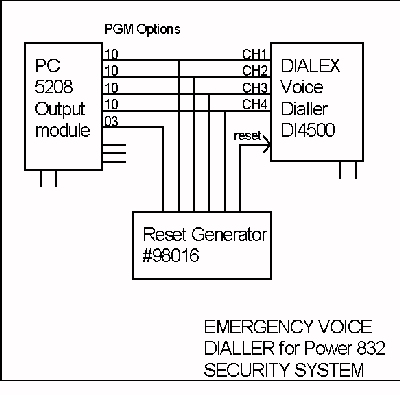
Figure 1. Security System and Emergency Voice Dialler Interface
DIALLER RESET
The dialler requires a reset signal when the alarm condition has ended
in order to stop any emergence messages in progress. This
hardware
reset is provided by a Dialler Reset Generator. Once the last
alarm
condition is cleared the Reset Generator creates a 0.5 second reset
pulse,
a hardware reset (ground), which terminates any messages in progress.
A reset can be also generated manually by pressing a Keypad Reset. This is optional and required a separate PGM output from the Output Module.
PGM output Option 10 is used for each PGM output which drives a Dialler Channel input. Attribute for these outputs are programmed as appropriate.
OPTIONAL KEYPAD RESET
The Reset generator can also connect to an additional PGM output which
will generate a hardware reset when the Power 832 keypad reset button
is
pressed. This is usually configured to reset smoke
detectors.
This same action can also reset the dialler providing there are no
alarms
at the time.
PGM output program Option 03 (sensor reset) is used for the optional
Dialler reset PGM output. The programmable attributes for this
are
as follows:
Table 1. Option 03 (Sensor Reset) Attributes for Reset
Generator
PGM Output
|
|
|
|
|
|
|
|
|
|
|
|
|
|
|
|
|
|
|
|
|
|
|
|
A separate PGM output configured as Option 03 may be used to reset the smoke detectors. Different attributes may be required for this output.
CONCLUSION
An Emergency Voice Dialler can be connected to a security system to
eliminate monthly monitoring fees.
For more information on the DSC Power 832 alarm system CLICK Here.
Return to my Home Page
http://www.chebucto.ns.ca/~am074/
Updated February 10, 2000
Updated February 15, 2015