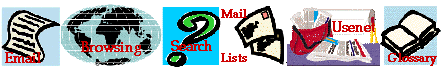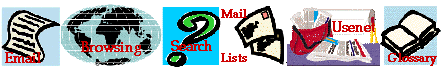
Email Browsing Searching Mail Lists Usenet Glossary
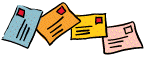
Email is a a way to send an electronic message from one computer to another over the Internet.
Email is a good way to keep in touch with friends, family, and acquaintances, as well as requesting other types of information you may need.
An Email address works much the same as an address that you have on your street. If you receive regular mail from the Post Office, it consists of your name and your street address.
An Email address consists of your name and your address on the Internet, and it generally looks like this:
your_login_name@somecomputer.address.ca
your the computer's
login location on
name the Internet
where your
Internet
account is
located
There may be several names separated by dots in the address part of your
EMail address. Sometimes the last one in this series can give you an
indication about where this EMail address is and what sort of organization
it is part of. For example:
In many cases, however, this part of the address (called the 'domain name' in computer jargon) won't reveal anything to you. Relax: it doesn't matter! Computers know how to understand these strings of letters; you don't need to!
The important thing to ensure is that you type it absolutely correctly if you use it. Even one incorrect letter will make your EMail bounce. Your Postman may still be able to deliver a letter to you if there's a typo in the street name, but a computer can't.
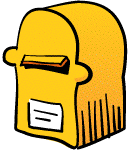
When someone sends Email to your email address it gets sent to your Internet account, and is stored in your Email 'mailbox' until you login to read it. Once you connect to your account then you are able to read the messages sent to you.
When you login to your account, you will usually be told if you have new mail. Some mail systems will make sounds and tell you that you have new mail, others will simply print on your screen 'You have new mail'.
Reading Email is very simple! It depends on what sort of service you receive from your Internet Service Provider (the organization that gives you access to the Internet), but no matter what service you use reading mail is generally the same. It is usually just a matter of accessing your account, going to your mail area where you will see a list of the mail messages you have in your mail box. Then you can choose the message you want to read.
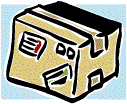
Sending Email also depends on the type of service you receive from your Internet Service Provider or ISP, but sending mail is similar no matter what type of service you receive. When you send an Email, it always has at least these three parts (there can be more):
To send Email you fill in these three fields with a correct EMail address, the subject of the letter and then whatever message you want to send. At the end you simply click a button or select an option that says 'Send Mail' and off it goes.
There are also more sophisticated features of EMail that allow you to send carbon copies (Cc:) to others or to include other documents as part of the message. How you do this depends on the mail program you are using but its usually quite simple and self evident.
You can send Email to yourself. In fact, this is a good way to practice your EMail skills!
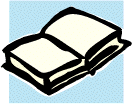
An address book is a place where you can keep a list of people's Email addresses which you send Email to on a regular basis. This allows you to give 'nicknames' to people you send mail to, saving you from typing in their addresses each time. An address book also allows you to create a list of people whom you can send Email to all at once.
The Postmaster isn't a person, it's a function of the Email system itself. The Postmaster makes sure that all of the mail you send is delivered to its desired destination. If the Postmaster cannot deliver your mail, it Emails you and tells you what the problem was. The most common reason why Email doesn't reach its proper destination is a wrong address.
Lets go to Section 2 - Things You can do With Email