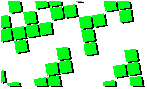
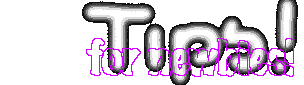
 NEXT PAGE
NEXT PAGE
 PREVIOUS PAGE
PREVIOUS PAGE
 CHEBUCTO CONNECTIONS HOME PAGE
CHEBUCTO CONNECTIONS HOME PAGE
Using the TIN newsreader
If you've ever tried to use TIN, CCN's Usenet news interface, you probably know
that it isn't the easiest program in the world to use. This month I'll try and
clear up some of the common problems and misunderstandings.
A Little Bit About Usenet News
The Usenet News system could be compared
to the classified ads in a news paper. When you start TIN, you will see a list
of newsgroups, similar to the different sections (auto, employment, personals)
in the classified ads. Each newsgroup contains discussion on a different topics,
and there is a very wide range of subjects, from hot topics on CCN, to Nintendo
Video Game tips, to discussion on land surveying. When you post to a group, you
are posting to a place where just about anyone can see it, and the therefore
this is a good method of reaching a large amount of people.
Starting TIN
To start TIN, just type "gnews" (without the quotes) and
press Enter/Return or choose this link here.
Seeing All the Newsgroups
The first time you start TIN, you'll only see
a few news groups. To see all the news group, press the Y key, which will (Y)ank
in all the newsgroups. After you press Y you will see a very long list.
Reading the Messages
First, scroll down to a group that you want to
read messages from, and press Enter or Return. You will see a list of messages.
You can navigate the messages just as in PINE, press Enter to view a message, D
to delete it, N to go to the next message, P to go to the previous message.
Replying/Composing
To reply to a message, press R when you are either
viewing a message, or when the cursor is on top of a message. Leave the heading
as is and type in your reply. Press Control+X when you are finished. You will be
asked to review your message, and then either send it, cancel the message, or
return to the editing screen. To create a new message, go into the group you
want to place the message in, and press C. Leave the heading as is, and type
your message in the body. When you're finished press Control+X. You will be
asked to review the message and then send it, cancel the message, or return to
the editing screen.
Subscribing to a Group
When you find a group that you are interested
in, you can subscribe to it. Subscribing simply means that the group you
subscribed to will appear on the small list that you see when you start TIN, and
nothing more. To subscribe to a group, simply place the cursor on the group and
press S. To see a list of groups that you are currently subscribed to, press
Y again. The small list of groups that you see are the groups that you are
subscribed to.
If you decide that you want to un-subscribe from a group, move
the cursor down to the group and press U.
Exiting TIN
When you are through with TIN press Q. You will be returned
to wherever you where when you started TIN.
 NEXT PAGE
NEXT PAGE
 PREVIOUS PAGE
PREVIOUS PAGE
 CHEBUCTO CONNECTIONS HOME PAGE
CHEBUCTO CONNECTIONS HOME PAGE
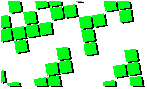 Chebucto Connections TIPS FOR NEWBIES
Chebucto Connections TIPS FOR NEWBIES
is edited by Thérèse
Mackintosh
who is happy to receive Questions,
Comments or Suggestions.
If your browser does not support mail, write to Thérèse
later at aa169@ccn·cs·dal·ca.
Last Month: December 1995
Next Month: February 1996