All DOS - All Day - Alright!!!
"DOS" stands for Disc Operating System. It is fully
command-line oriented; that is, one may run the system
exclusively via key commands with no pointer device.
|
Although graphic desktops are available, one is never forced to use any because every operation may be accomplished right at the command line without necessarily moving to other drives or directories should one so choose. The latest versions of DOS are very powerful and can be asked to do or automate just about any computer task. If you want to free yourself from the drudgery of desk-rodent point & clicking, huge bloatware programs like Windoze which consume more resources than are available in your home town, and wish to be relieved of the general nuisance and tedium of Graphic User Interfaces, upgrade to DOS! |
|
|
The Command Line is King! Doctor DOS Betamax |
|
Updates to this DOS site
As of 2025, October 16th
In the Beginning was the Command Line
By Neal Stephenson.
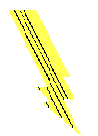
|
DOS
|
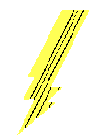
|
|---|
This is Your Brain on Windows:

Restore Your Thinking with These:
Whip Up a Batch of...
DOS Batch Files |
Character Study
DOS Characters |
See the Errorlevel
|
A Falsehood
|
Extend a Helping Hand
DOS File Extensions |
Become a Switch Hitter
DOS Switches |
Command Performance
DOS Tips |
Variations on a Theme
DOS Variables |
Books and MagazinesShown within are 125+ categorised books and magazines for the newbie, the intermediate, and the advanced user of DOS, and for its related applications and utilities. |
WitticismIncludes the Ten Commandments of DOS, the TUI versus GUI, Key DOS Phrases, Undocumented DOS Error Messages, Windoze Put-Downs, Operating System Airlines, etc. |
Links to Other Sites
Hundreds of links are provided to DOS Programs, Command |
|
To Send a Comment:
ak621@chebucto.ca
For those whose browsers support it, hit the
letter `C' (Contact), or other designated
character anywhere at this website so as to
gain immediate access to e-mail contact.
All e-maill will be answered
If you have not received a reply and are using WIndows
and/or HotMail, please look into your "Trash" folder.
Some of my replies began ending up there after
a Microsoft update was issued early in 2021.
This is a:
