LAT/LNG: Right-Click map 
SHOW/HIDE: Click marker
ZOOM IN/OUT: Right-Click marker
ZOOM IN/OUT:
ZOOM IN/OUT: Click track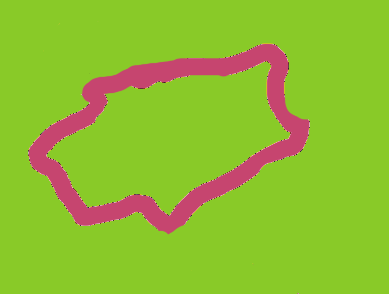
Track:
Dist: (kms) Elev+ (m)
Download GPX

 Link URL
Link URL
SHOW/HIDE: Click marker
ZOOM IN/OUT: Right-Click marker
ZOOM IN/OUT:
ZOOM IN/OUT: Click track
Track:
Dist: (kms) Elev+ (m)
Download GPX
| Click HELP again to drop this HELP screen |
| MouseOver any Marker |
| Click on any Marker |
| Click on any GPX path |
| Download the GPX for the current hike with the |
| You can Show / Hide the Elevation graph |
| Use the Color buttons to change the track color of the currently selected hike |
| You can cycle thru a variety of Map Types...Like OSM-Cycle and Satellite |
| If you mouse over Elevation graph, icon will show that location on the track |
| On iPad/Mobile, you click one spot at a time on the elevation graph |
| Hike GPXs...200+, TrailPeak GPXs....230+, Watershed GPXs...90+, River GPXs...190+ |
Track: